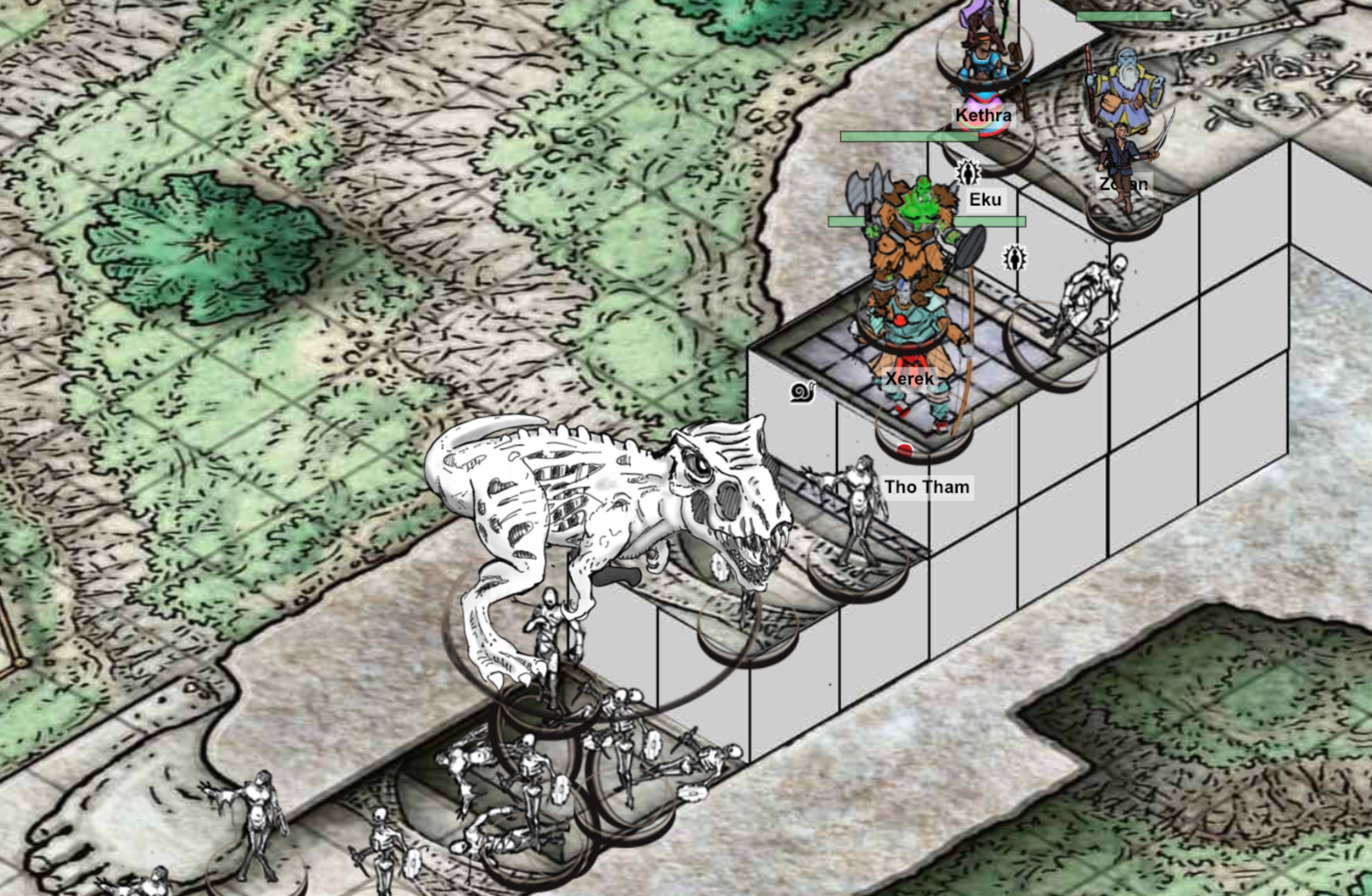
Social Distancing and D&D - tips for moving your game online
I am a gamer. D&D is important to me. It is and has been for many years my biggest and most consistent social outlet. Maintaining normalcy in our social activities is a big part of mental health, so rather than just canceling or postponing in-person gaming, my suggestion to the broader D&D community is to try moving your gaming online.
It is mid-March 2020 and the reaction to COVID-19 pandemic has started to change behavior in the city where I live, Washington DC. Looking back at my own correspondence with friends and work peers, even a week ago we were still talking like it was business as usual. This week I experienced conferences and conventions canceled, non-essential work travel shut down, and even my local gym halting classes. It has been argued that we are overreacting, but organizers of all kinds are making decisions about which events, large and small, to keep going and which are necessary to shut down in the service of social distancing and flattening the curve.
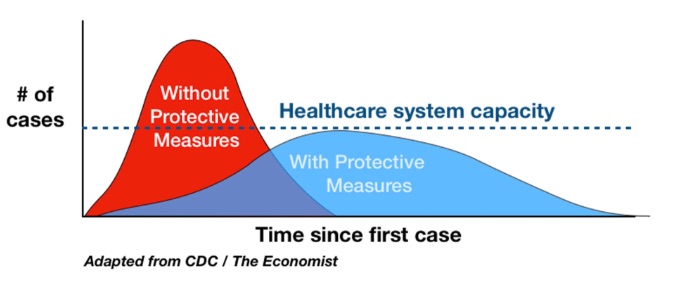
From "Flattening the Coronavirus Curve" reporting in the New York Times
I’ve worked from home for six years now and it has increased my level of comfort using online collaboration tools. Even outside of the community of full-time teleworkers, we have hit a point where many of us already have everything we need to successfully participate in an online table-top experience: a computer with a webcam, a reasonable microphone headset, and access to good tools for video chat. With that aside, there are still many decisions for new online players to navigate. Here are my top tips and advice for those starting up online play for the first time.
Require Use Of Video Chat
You may get some resistance at first from players. It can be awkward compared to sitting around a table, but requiring everyone turns on their webcams is an essential part of hooking your players into the fun of online play. It is just too easy for us all to get distracted, or multi-task when our cameras are off. Playing D&D is about being present for each other and witnessing each other’s reactions to the funny and tense moments of the game.
Personally, I use Zoom, which is not free, but you can do just as well with something like Google Hangouts.
Roll Where Everyone Can See
It can be tempting to just have players roll actual dice. Don’t do this. Putting aside everyone’s natural urge to fudge the dice, there are few things more fun than all reacting to a critical hit or horrible luck all at the same time. Announcing your dice rolls to each other by voice isn’t nearly as dramatic or fun.
Choose Accessible Tools
If you play D&D in a “theater of the mind” style, you may not need anything more than a video app and a good online dice roller. If you enjoy the tactical aspect of D&D, you are going to need a Virtual Table Top (VTT).
There are many good tools out there for online D&D, but realize that they have very different learning curves for your players and very different system requirements for their computers. Consider your players and how much time they’ll spend learning new tools or who you might be alienating by choosing tools that either don’t run on their laptops or don’t run well. Not everyone you want to play with is going to have a graphics card or gaming PC handy, as excited as we all may be for upcoming software like Talespire or established 3D tools like Tabletop Simulator.
The common equalizer is likely picking a set of tools that work with Google Chrome in a web-app experience. A light-weight combination which will not require anyone to buy any digital copies of books or pick up paid subscriptions is the following:
- Pen and paper character sheets, same as you might for an in-person game.
- Roll20 for dice rolling and maps
- A simple text editor like Google Docs to quickly cut and paste the text of your Roll20 dice math
- A free and stable video chat program like Google Hangouts
Roll20 has a learning curve, but the simplest way to use it is just as a dice rolling program and basic virtual tabletop. Teach your players how to use inline dice rolls and to save the text of their to-hit rolls and damage dice together in a text editor for quick copy and paste. Rather than spamming the Roll20 chat with individual rolls or rolling twice when you have advantage always roll two separate d20’s with a | character between them and just use the die on the left when you have neither advantage nor disadvantage.
Attack with Axe: [[1d20+5]] | [[1d20+5]]
damage if hit = [[1d8+3]] and crit adds: [[1d8]]
Achieves the following:

An inline dice roll in Roll20
My Tool Selection
I am running D&D online long term so my tool choices reflect a bigger investment of time as well as money to have a great experience:
- D&D Beyond for character sheets
- Roll20 for dice rolling and maps
- A Chrome extension called Beyond 20 for integrating D&D Beyond with Roll20’s dice roller
- Zoom for for video chat
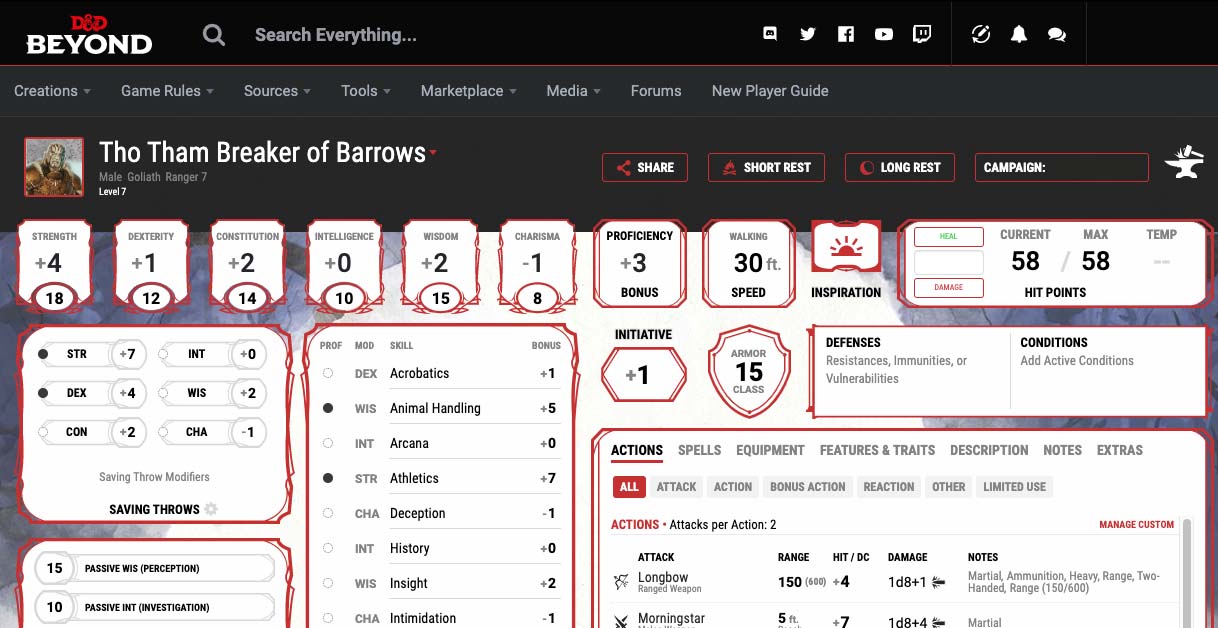
A character sheet in D&D Beyond
However, understand that is where I got to after playing online for multiple years. I’ve purchased a lot of subscriptions and digital copies of licensed D&D materials through these tools. Fortunately, a group only needs to buy the tools once as places you purchase have some form of sharing access across a D&D group. Chipping in to buy your DM the books is a great thank you for keeping the game going during a global pandemic, wouldn’t you say?
D&D Beyond is not only an excellent Character Sheet Builder but also provides a great in-game experience. I can’t imagine playing 5th Edition without it. Roll20 has a learning curve, especially for DMs, but once you are past that it can speed-up play. I am not a fan of the character sheet system in Roll20, so I use Beyond 20 to integrate the two tools to get the best of both worlds. Here a tutorial video on using the two together:
Schedule Shorter Games
Your players are going to be more distracted when they are sitting at home in front of their computers. Also understand that while in their homes they have not physically distanced themselves from their obligations to children, family members, or even pets. You may not be able to reliably hold their attention for the same length of game as you would in person. Two to three hour online games work well for me, while I prefer four or five-hour games when in person.
Lives can get busy. Setting expectations for the etiquette of starting on time and ending on time is often the best way of keeping the group together and playing regularly. Ask players to notify you as soon as you can if they can’t play and establish early how the game will work if not everyone can make it. You can stay friends with them even if they can’t make it to your internet D&D game.
Support your FLGS
Small businesses are important. If you like your Friendly Local Gaming Store and were patronizing it before Social Distancing, keep that up even after moving your hobby online.
The Results May Be Spectacular, and Virus Free
The following video is a fast forward replay of a fight from my Tomb of Annihilation game. Mild spoilers for that module ahead, but you can definitely have a compelling D&D experience without meeting in person. Stay healthy folks!